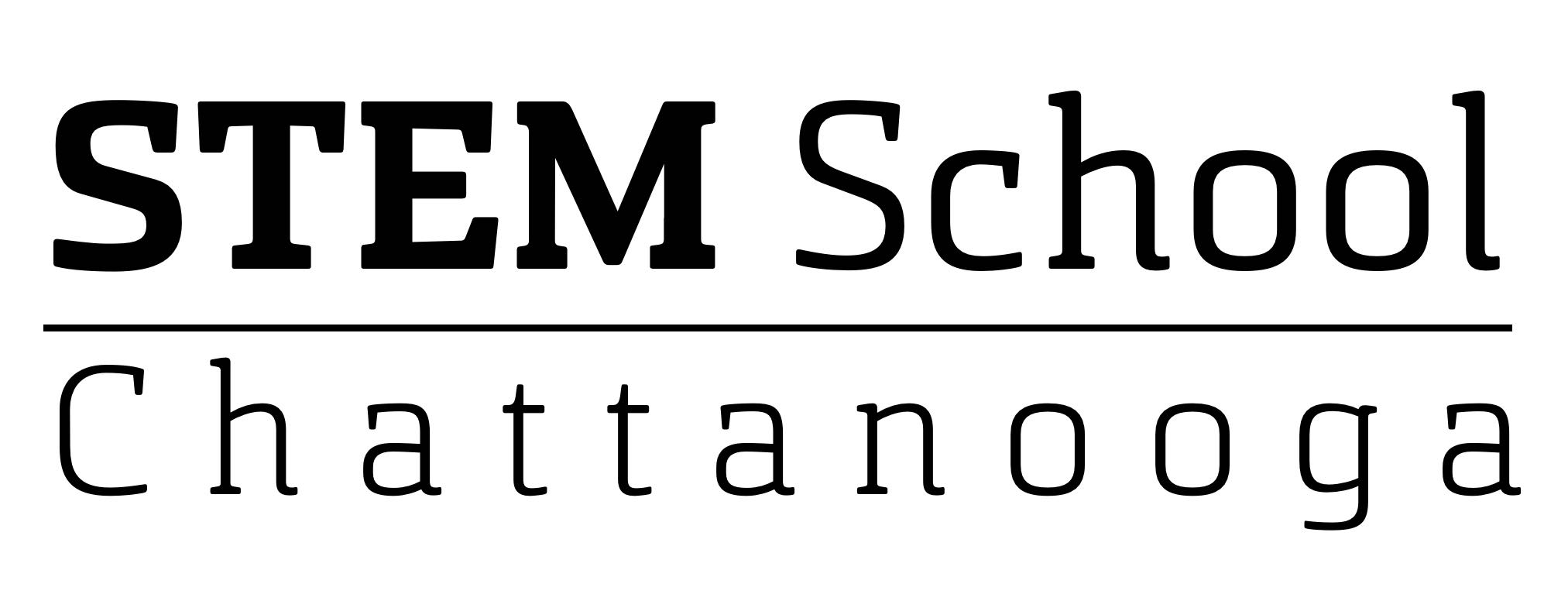STEM School Chattanooga is a public magnet high school in Hamilton County, Tennessee, serving grades 9–12 with a focus on science, technology, engineering, and mathematics education. The school emphasizes project-based learning and student-centered instruction, aiming to cultivate students’ inquisitive nature, encourage innovation, and develop critical thinking and collaboration skills. Its mission is to develop and share a new paradigm for world-class education using technology as a gateway to cultivate students’ inquisitive nature, exercise innovation, think critically, and collaborate to become leaders who are self-sufficient learners with the same passion as Chattanooga’s Renaissance.
*Tennessee Reward School for Academic Performance*
*TN STEM Designated School: Highest Rated STEM School in the State of Tennessee*
*Top 4 Schools in the World for Impact Innovations at the 2025 Education Innovation Showcase*
*MIT’S FAB Foundation Leadership School in Digital Fabrication (1 of 2 in the Country)*
*America Achieves World Leading Learning School for Innovation (1 of 30 in the World)*
Framework: Curricular
Curricular: Standards Based Grading
At STEM School Chattanooga we believe in using a standards-based grading approach to our assessment process. The concept is to put students at the center of their learning and empower them to take ownership of that learning. In order to do so, we develop summative assessments that are performance based and provide students the opportunity to show mastery of the learning targets being assessed. For more information about this grading practice, click on the Learning Targets and Grades link.
Here are example summative assessments for different courses at the STEM School.
Assessment: Biology – Cells and Cellular Transport – Cell Comic Strip
Assessment: Chemistry – Chemical Bonding – Create a Game
Assessment: English I – Expository Writing – Fictional Character Essay
Assessment: Geometry – Coordinate Geometry – Dept of Transportation
Assessment: Physical World Concepts – Data and Equations – Space Log
Assessment: Programming – Basics, Functions, Loops, Data Types – Python.ipynb
Assessment: Spanish 2 – Interpersonal – El fin de semana
Curricular: Backwards Planning and Curriculum Design
Backwards planning is the methodology used by our faculty in designing STEM curriculum units of study for our students. The faculty began the process of backwards planning by seeking out STEM issues and problems that are current and relevant in our world. Our school consistently seeks out business, industry, and higher education partners in this process so that we are connected to what is happening in the real world.
Our backwards planning process focuses on the below curriculum design format. For our teachers, this is the guidelines for how we design and plan each unit prior to the unit implementation. This process provides a road map for both the teachers and students of what is essential to learn and be able to do by the end of the unit.
Step 1: Define the Essential Question or Problem for the Unit
This is the theme or central idea for the unit.
- Question: How do we __central idea__?
- Problem: Design/solve __central idea__.
Step 2: Establish the Learning Targets
These are statements that list what a student will learn in the unit. It should begin with “I can” and state the knowledge and/or skill. It should be written so that students can understand the statement.
- I can ___knowledge and/or skill____.
Step 3: Create the Performance Task
This is the task or product the student will do for the PBL to show they have learned the knowledge and/or skill. This statement should begin with “I will,” state the task, say “in order to,” and briefly re-state the learning targets.
- I will __task___ in order to ___learning target(s)___.
Step 4: Craft the PBL Rubric
This is where you differentiate between a proficient and advanced student submission for the PBL. You are scoring the performance task. The best PBL rubrics are where the criteria for basic, proficient, and advanced are so clear that students can score themselves.
Step 5: Generate the Summative Assessment
This assessment should be broken down into sections so that there is a different grade for each learning target. If you are testing three learning targets, then the summative assessment will have three grades. Each section should be broken down by proficient and advanced, and include the requirements for meeting each level of proficiency.
Step 6: Generate the Placement Assessment
This assessment should assess learning target knowledge and comprehension. Students should be scored as either proficient or non-proficient on the placement assessment. Placement assessments are used prior to each unit so that students can sign up for the appropriately placed class in the upcoming unit. For example, any student who scores proficient on the placement assessment in science class for the upcoming unit will have the opportunity to sign up for the advanced section of the science class in the upcoming unit. These assessments should be short and relatively quick to administer and score.
Step 7: Collect Digital Curriculum
There are two parts to the digital curriculum.
- Part 1: Curriculum posted to Edmodo for students to do prior to a placement assessment. Videos are the most frequently used digital items for this purpose, but you can use other items beyond video.
- Part 2: Curriculum posted to Edmodo for students to do for practice. These are posted once students have been scheduled into their classes after the placement assessment. This is the digital curriculum students will need throughout the unit.
Curricular: Learning Targets, Grades, Canvas
Learning Targets and Grades
To learn about the Learning Targets for each course and the corresponding grades framework, please click the following link: Learning Targets and Grades
Grades, Canvas, and Powerschool
To learn about what items are graded, how grades are inputted into Powerschool, and what is included in Canvas (student management system), please click the following link: Grading, Canvas, and Powerschool
Curricular: One-to-One Technology

At STEM School Chattanooga our primary focus is on moving education from a teacher directed and disseminated environment to a student owned and centered learning experience. In order to make this transition, it is vital for students to own the technology and information. So we have flipped the paradigm of the classroom so that the student is in control of the knowledge and information, as opposed to the teacher.
STEM School Chattanooga has a 1-to-1 structure in our school. A 1-to-1 structure is where there is one personal computer or computing device for every student. At STEM School Chattanooga, every student has a Chromebook that the student uses 24/7. This provides each student with individual access to the Internet, content applications, educational apps and programs, social media, and other information sources or applications.
Advantages of 1-to-1 technology access include:
- Permits the student to have control over his or her own education. Students can get information themselves, rather than waiting for the teacher to access or dispense information.
- Puts the teacher in a facilitator role. This frees classroom time up from the traditional “sit and get” structure. Teachers are able to focus on guiding students through information and students are active workers. Students ultimately learn how to interpret and then use the information they have gathered. Students also can spend time figuring out how to utilize the information, take time to process the information, and finally apply the information.
- Promotes collaboration. Despite concerns that a personal computing device will isolate students from each other, the technology actually encourages collaboration. Students share information, find helpful resources that multiple students can use, and practice taking varying pieces of research from multiple students and combining the research into a singular group document.
We want students to be self-reliant in gathering information, to be skilled in accessing even greater information, to be able to comprehend and process the information, and then to utilize the information in new and innovative ways. 1-to-1 technology is the lever for providing the avenue to make this change a reality in every classroom, every day.
Below is a brief list of some apps our students use on a daily basis. It is important to note that the goal is to move from dependence of a teacher for individual and group success to student’s owning their learning and being in control of that learning. In traditional settings, students are reliant on teachers to provide whole class instruction to supply the students with the content information at hopefully the right time. In a 1-to-1 setting used appropriately, students are no longer dependent on the one person standing in front of the classroom nor limited to a finite piece of time, but can access, use, and apply information collaboratively and have real control over their learning. Teachers teach students critical thinking and students become critical thinkers, readers, writers, and presenters throughout their school day.
Apps used daily in our high school:
- Book Creator: The simple way to create beautiful ebooks
- Camera: Quickly captures audio and video recordings
- GeoGebra: A graphing caculator for functions, geometry, Algebra, Calculas and Statistics.
- Google Calendar: Sync dates, alerts, and reminders across all platforms
- Google Classroom: Provides a safe and easy way to connect and collaborate, share content, access homework, and share school notices
- Google Docs: Word Processing for papers, letters, and all documents
- Google Drive: Cloud-based app used for archiving and sharing documents across platforms
- Google Slides: Create multimedia presentations
- Khan Academy: Allows you to learn almost anything for free.
- OverDrive: Borrow eBooks and audiobooks from your local public library
- PowerSchool: Easy access to grades, comments, and progress from teachers to students
- Prezi: Create online multimedia timelines and presentations
- YouTube: Access to content and instructional videos
Comments from students on the most useful apps:
- Google Calendar is a calendar app the ties in to all of the other Google apps. When a teacher posts assignments or work in one Google app, it appears in the Google Calendar. This is a helpful app because it helps with student organization.
- Google Classroom is useful because it is where we get the bulk of our assignments. They are posted there weekly, even daily, and it is an easy way to see what is due for a teacher and when it is due. This helps us keep all of our assignments organized by date and when to turn them in. It also reminds us when assignments are late. It is also an easy way to communicate with your teachers.
- Google Docs is an app that allows you to work on projects with another student. All students can edit the document at the same time and in real time. I like it because it allows you to do group work and allows you to see what everyone is working on at the same time.
- Google Drive is an easy accessible way to share documents, pictures, and classwork with other classmates and our teachers. You can use Drive in a multitude of ways, but the most helpful way to use it is for groups to create folders and to share it with other group members.
- Khan Academy is a tool to learn a new subject without having to solely rely on the teacher to teach it. It helps you if you don’t understand a subject because you can watch the videos as many times as you want, as compared to only hearing content once in class.
- PowerSchool allows students to check their grades, monitor their progress and see what work they are missing. Students use this app to help see grades they need to remediate.
- YouTube is an app where you can go on and search videos and tutorials to help in class with just about anything: coding, programming, math, science, history, etc. We use the app to look up tutorials, get help or research new ideas.
Curricular: Essential Skills and Process
Schools began in the United States in 1837 with the purpose of teaching students an organized curriculum of basic content. As schools have evolved over the next two centuries, the focus on content learning has remained as the single most important function of a school. However, with the advent of the information age, content has become readily accessible to anyone with internet access and the amount of content has increased exponentially. In fact, in an IBM Marketing Cloud study, 90% of the content accessible has been created since… 2016.
As we begin to think about how we properly educate our students for this changed world, the value of content knowledge has been surpassed by the value of process thinking.
“The Ready-To-Go employee for our company is a person who knows how to collaborate, is able to critically think, and brings fresh ideas to the table. We will train you on the content.”
–Fortune 500 VP
What does this mean? The structure of schools must change to provide students with the opportunity to be successful in this changed world. No longer is content the only ultimate outcome, process thinking is vitally important, if not more.
The schools of the 21st century that will provide students with the education needed to flourish in this century will be the schools that balance process learning with content learning. In this new paradigm of education, STEM School Chattanooga has developed and integrated process into the core
After meeting with multiple businesses, higher education and community partners, three main process tenets surfaced as vital to student post school success: collaboration, critical thinking and innovation. These core tenets have become the central theme to a students education at STEM School Chattanooga.
Vertical Progression for Collaboration, Critical Thinking, and Innovation:
| 9th Grade | 10th Grade | 11th Grade | 12th Grade | |
| Collaboration | Diversity Work with others different than me |
Accountability Hold teammates accountable |
Time Management Manage time for team projects |
Networking Network with experts and professionals |
| Critical Thinking | Personal Ownership Start with self in using resources and acquiring knowledge |
Evaluation Quality control, reflecting on work and how to improve |
Prototyping Iterative process, developing and testing multiple solutions |
Expert Knowledge Applying expert and professional knowledge in solution development |
| Innovation | Originality Be original in your work |
Failure Redefined Application not working is part of the process |
Desirability Create desirable products and solutions |
Invent Define problem, develop solution and invent new product |
The instructional model we use for implementing the process learning follows the format of model, guide, monitor and release. Each stage is described below:
- Model: This is similar to “I do”. Teachers model and explain what the tenet is. Teachers develop structures and tasks that are teacher led that provide students with opportunities to see how the tenet is implemented.
- Guide: This is similar to “we do”. Teachers provide tasks for students to implement the tenet. However, teachers provide support alongside the students as they implement the tasks.
- Monitor: This is similar to “you do”. Teachers provide tasks for students to do and students report out to the teacher on progress. Teachers intervene when progress is not made.
- Release: This is where the students are independent in their application of the tenet. There is no teacher input in how the students are applying the tenet.
Instructional Program – Model, Guide and Monitor Activities – 9th Grade:
| Collaboration: Diversity |
|
Model:
Guide:
Monitor:
|
| Critical Thinking: Personal Ownership |
|
Model:
Guide:
Monitor:
|
| Innovation: Originality |
|
Model:
Guide:
Monitor:
|
Instructional Program – Model, Guide and Monitor Activities – 10th Grade:
| Collaboration: Accountability |
|
Model:
Guide:
Monitor:
|
| Critical Thinking: Evaluation |
|
Weekly Prototype Reports contain written sections that require students to assess themselves on a weekly basis. The following is a link to the Weekly Prototype Report students had to complete for the Hunter Museum PBL. Model:
Guide:
Monitor:
|
| Innovation: Failure Redefined |
|
Model:
Guide:
Monitor:
|
Instructional Program – Model, Guide and Monitor Activities – 11th Grade:
| Collaboration: Time Management |
|
Model:
Guide:
Monitor:
|
| Critical Thinking: Prototyping |
|
Model:
Guide:
Monitor:
|
| Innovation: Desirability |
|
Model:
Guide:
Monitor:
|
Instructional Program – Model, Guide and Monitor Activities – 12th Grade:
| Collaboration: Networking |
|
Model:
Guide:
Monitor:
|
| Critical Thinking: Expert Knowledge |
|
Model:
Guide:
Monitor:
|
| Innovation: Invent |
|
Model:
Guide:
Monitor:
|
Curricular: PBL Units
At STEM School Chattanooga we hope to be able to share with everyone our work in PBL. In an effort to do so, we have created varied templates and plans that we use. Below you will find an explanation to each and a corresponding link to Google drive folders that have the documents. Feel free to use these documents for your school!
PBL Unit Templates
These templates provide the format we use for our planning as well as explanations in each section. This folder includes templates for:
–9th grade PBL units that are cross-curricular across language arts, mathematics, science, social studies and art
–10th grade PBL units that are cross-curricular across language arts, mathematics, science, and social studies
–11th grade PBL units that are cross-curricular and are assessed on the process skills of critical thinking, collaboration and innovation
–Mini PBL units which are single content area PBL unit plans (can also include digital fabrication into this template if needed)
–Pacing guide which is used to help students plan out their PBL unit timeline, due dates and tasks (also includes an additional section for digital fabrication pacing if needed)
PBL Unit Plans in 2024-25
These plans include the large scale cross-curricular PBL units implemented at each grade in 2024-25.
PBL Unit Plans in 2023-24
These plans include the large scale cross-curricular PBL units implemented at each grade in 2023-24.
PBL Unit Plans in 2022-23
These plans include the large scale cross-curricular PBL units implemented at each grade in 2022-23.
PBL Unit Plans in 2021-22
These plans include the large scale cross-curricular PBL units implemented at each grade in 2021-22.
PBL Unit Plans in 2020-2021
These plans include the large scale cross-curricular PBL units implemented at each grade in 2020-21.
PBL Unit Plans in 2019-20
These plans include the large scale cross-curricular PBL units implemented at each grade in 2019-20.
PBL Unit Plans in 2018-19
These plans include the large scale cross-curricular PBL units implemented at each grade in 2018-19.
PBL Unit Plans in 2017-18
These plans include the large scale cross-curricular PBL units implemented at each grade in 2017-18.
Mini PBL Unit Plans
These plans are for PBL units that have been implemented at our school in specific courses. These plans are for single content courses (or subject specific) and this folder will have examples from language arts, mathematics, science, social studies, and related arts.
Dig Fab PBL Unit Plans and Pacing Guides
These plans are similar to the Mini PBL unit plan in that the plan is for a single content course. However, these PBL plans also embed digital fabrication in the PBL unit and students are required to create products through the use of digital fabrication. For every Dig Fab PBL Unit Plan there is also a corresponding Pacing Guide that is used with students.
Content Unit Plans
These plans are for units that have varied instructional strategies (not only PBL). These plans are very detailed and map out specific instructional plans taking place. In this folder we have many plans for courses across the language arts, mathematics, science, social studies and art.
Curricular: Project and Problem Based Learning
The curriculum at the STEM school is rooted in a project/problem based learning philosophy (referred to as PBL). PBL is a dynamic approach to teaching in which students explore real-world problems and challenges, simultaneously developing cross-curriculum skills while working in small collaborative groups. Because PBL is filled with active and engaged learning, it inspires students to obtain a deeper knowledge of the subjects they are studying. Strong related arts programs and advanced technological resources will foster creativity and innovative critical thinking skills as they address the project challenges presented in school curriculum.
PBL stands for two types of learning that are used at the STEM school:
1. Project Based Learning – Create a product that meaningful addresses an essential question.
2. Problem Based Learning – Apply knowledge and skills to develop a viable solution to a defined problem.
PBL units take place throughout the year at STEM School Chattanooga. The PBL units and the purpose of the units are distinguishable by grade level.
To see PBL Curriculum Units click here.
Program:
4-Year Plans
Foundational: 2029- Four Year STEM Foundational Plan – Class of 29 and Beyond.docx
Engineering: 2029 – Four Year STEM Engineering and Computer Science Preparation Plan – Class of 29 and Beyond.docx
Medical: 2029 – Four Year STEM Medical Field Preparation Plan – Class of 29 and Beyond.docx
Inventanooga:
STEM III:
STEM Jubilee:
STEM School Chattanooga plays a significant role in distributing STEM education throughout the Hamilton County school district. Hosting the STEM Jubilee emphasizes STEM School Chattanooga’s position as an influential pacesetter in science, technology, engineering, math and art (STEAM). Donations are our primary method for fundraising to continue offering STEM School students a unique curriculum of learning experiences with local industry and higher education institutions and creating STEM experiences for students throughout our region. Supporting STEM School Chattanooga ensures that the Chattanooga community will continue to benefit from innovative STEM education necessary to prepare our children for the future workforce.
The STEM Jubilee is a STEM-based activity that includes games, and challenges at booths located throughout the event. The purpose of the STEM Jubilee is to engage Hamilton County elementary school students in a variety of STEM-related concepts through hands-on activities and to inspire STEM education. The STEM Jubilee hosts 3,000+ Hamilton County elementary school students in grades 3rd thru 5th and is the largest STEM elementary education event experience in Tennessee
Houses
At STEM School Chattanooga, students are sorted into four different Houses (Staupers, Tesla, Einstein, and Mirzakhani) based upon the Myers Briggs personality types: Guardians, Rationalists, Idealists, and Artisans. Click on the links below to find more about the famous person each House is named after and to find more about the specific personality types that comprise each House.
|
Staupers House |
Tesla House |
Einstein House |
Mirzakhani House |
|
|
 |
|
|
|
Key Guardian Traits: -Factual |
Key Rationalist Traits: -Ingenious |
Key Idealist Traits: -Imaginative |
Key Artisan Traits: -Daring |
Which Personality Type would you be sorted into?
Take the longer/more precise quiz here
-OR-
Take our short quiz below:
Pick one for each of the questions below:
1.) Extrovert(E) or Introvert(I)
Extrovert – Do you get your energy from being around other people?
Introvert – Do you get your energy from being by yourself?
2.) Sensing(S) or Intuitive(N)
Sensing – Are you better at improving on others’ ideas?
Intuitive – Are you better at being creative and coming up with ideas?
3.) Feeling(F) or Thinking(T)
Feeling – Do you make the majority of your decisions based on emotion?
Thinking – Do you make the majority of your decisions based on logic?
4.) Judging(J) or Perceiving(P)
Judging – Are you more of a list maker?
Perceiving – Are you more free flowing?
Which Personality Type did you get?
| ESTJ Overseer | ENTJ Chief | ENFJ Mentor | ESTP Persuader |
| ESFJ Supporter | ENTP Originator | ENFP Advocate | ESFP Entertainer |
| ISTJ Examiner | INTJ Strategist | INFJ Confidant | ISTP Craftsman |
| ISFJ Defender | INTP Engineer | INFP Dreamer | ISFP Artist |
*Note for selecting a student’s House the above is not the sorting mechanism.
Why does the STEM School use Houses, does it help better students?
Click here to read an article about how being part of a House, or part of a collection of students with similar traits, can help students earn a sense of community.
School Tours
School Tours take place for prospective students and parents, educators, business and industry representatives, community members, and national and international guests.
Educators can schedule tours by contacting via email the principal, Jim David (David_J@hcde.org), or the Director of Learning for the STEM Innovation Hub, Michael Stone (mstone@pefchattanooga.org).
Tours for all other stakeholder groups can be arranged through Jim David (David_J@hcde.org).
School Tours for prospective students and parents take place most Mondays from 1:30pm-3:00pm. Tours must be scheduled through STEM by contacting the school at 423-531-6270, option 8 or email Amy Robinson (robinson_amy@hcde.org). Tours for prospective students and parents will begin in September each academic year and end in March.
Take a Virtual Tour
STEM Overview and Q&A
School Facility:
4K Microscope
STEM students in Chattanooga, home to the country’s first community-wide gigabit network, are experiencing biology and STEM like never before.
The interactive, high-resolution microscopy system enables researchers at USC to place live biological specimens under a Digital Cinema Microscope and capture ultra-high resolution (4k) movies of the microorganisms while simultaneously transmitting live, high-definition images from the microscope system to students in the STEM class. Under the guidance of the USC biologists STEM students can enhance their learning further by manipulating the microscope effectively at very low latency levels.
The project represents the first to integrate digital cinema, optical microscopy, aquatic microbiology, 4k flat panel displays and gigabit networks into an educational environment in a scalable fashion.
Students utilize Chattanooga’s gigabit network to collaborate with other Hamilton County high schools and provide them access to a world-class high-definition 4K microscope, one of only two in the world.
FabLab:
SCOPES-DF:
STEM School Chattanooga and MC2 STEM in Cleveland, OH currently lead a leadership pilot for FabLab k-12 work. Teachers from each school work with national and international experts in developing rigorous and engaging digital-fabrication curriculum, participate in interactive professional development and shepherd the growth of a community of practice of educators in the fields of Science, Technology, Engineering and Math using digital fabrication. The Fab Foundation’s project is called Scaling a Community of Practice for Education in STEM through Digital Fabrication, or SCOPES-DF.
For more information on SCOPES-DF, visit https://www.scopesdf.org/
Overview:
The FabLab (or fabrication laboratory) provides STEM students with the resources to fully design, prototype, and test products for their projects. All STEM students have the opportunity to use the FabLab as part of their courses.
 |
 |
As defined by the Fab Foundation, FabLabs provide widespread access to modern means for invention. They began as an outreach project from MIT’s Center for Bits and Atoms (CBA) and evolved into a collaborative and global network. The STEM School FabLab is the first high school-based FabLab in the southeastern US.
 |
 |
Our FabLab is divided into two areas: the design lab and the machine shop. The design lab is equipped with computers, 3D printers, and electronics workbenches. The machine shop includes modern digital fabrication tools as well as traditional wood shop tools.
 |
 |
The FabLab is an important component in the STEM School’s mission of using technology to foster the inquisitive nature of students to develop skills in collaboration, critical thinking, and innovation. The FabLab tools allow the students to create products of professional quality.
 |
 |
Examples of student projects used in the FabLab include:
- Inventing a charging device for smartphones powered by swinging a door
- Fabricating solar array panels for outdoor classrooms
- Designing packaging concepts to commemorate the 100th anniversary of Moon Pies
- Prototyping specialized prosthetics using 3D printers
- Creating merchandise displays for sporting goods stores
- Making an Arduino-based electronic garden monitoring system
- Building Science-on-the-Go carts for local elementary schools
STEM School Chattanooga was the FIRST certified Fab Lab in the State of Tennessee and is a MODEL for Fab Lab integration into K-12 education.
To see more FabLabs around the world click here: FabLabs Around the World
 FabLab Resources:
FabLab Resources:
Design Lab
- iMac workstations
- HP DesignJet T520 plotter
- MightyLam 2700 HC 27″ roll laminator
3D Printers
- MakerBot Replicator 2
- MakerBot Replicator 2X (2)
- Orion SeeMeCNC
- Airwolf HD2X
Digital Fabrication Tools
- ShopBot CNC router
- Roland GX-24 vinyl cutter
- Epilog Mini laser cutter
Electronics Workbench
- Soldering station
- Digital oscilloscope
- Function generator
Workshop Tools
- Table saw
- Band saw
- Mitre saw
- Drill press
- Belt sander
- Bench grinder
- Orbital sander
- Cordless drill
- Impact driver
- Pneumatic nailer
- Pneumatic stapler
Selected Software:
- SketchUp 3D modeling
- Blender 3D modeling
- Arduino integrated development environment
- GIMP graphics software
- VCarvePro CNC design software
- Roland Cut Studio vinyl cutting design software
- Corel Draw graphics software
ThinkSpace:
The Unum Thinkspace was designed and created by STEM School juniors during the Fall semester of 2015. It was created as a space to promote creativity in students when coding, creating multimedia projects and designing software. Students have access to a wide range of hardware, including 23 iMacs, video cameras and microphones, raspberry pies arduinos, green screens, and multiple robots(spheroes, ollies and Nao). Using software such as Xcode, Unity, Unreal Engine and Final Cut Pro, students create a variety of projects from videogames, podcasts and phone apps, supporting all of their classes from their freshman to their senior year.
We would like to thank Unum as a contributing partner in helping make this space a reality.
 |
 |
Robotics Unit:
Video Game Showcase:
Coding Project
Digital Fabrication:
Micro-Credentials
Digital Fabrication Micro-credentials (or micro-badges) are digital representations of educational achievements. Just like pins and medals earned for skills training or learning, micro-credentials represent the completion of requirements set by the organization issuing the credentials. Digital Fabrication Micro-Credentials are awarded for smaller, bite-sized learning or mastery of skill awarded for the demonstration of very specific competencies in the area of Digital Fabrication. STEM students who earn their Master Fabricator milestone will be eligible to apply for a non-paid internship in the Global Center for Digital Innovation. Master Fabricators will also be recognized during graduation.
Micro-Credential Milestones: Click each pathway for more details and requirements to earn a milestone.
To earn a micro-credential, take pictures or video of each criterion to show as evidence of your mastery. When sending in your evidence be sure to organize your evidence and add captions or descriptors to explain what is happening.
TSIC
Tennessee Specific Industry Certification
The Tennessee Department of Education’s goal for every student is to graduate high school prepared to be successful in the workforce or in aligned postsecondary programs. To accomplish this task, students with an elective focus in career and technical education (CTE) programs of study should culminate in the achievement of a state-recognized industry certification, a robust work-based learning experience, and/or attainment of postsecondary credit hours through early postsecondary opportunities.
Tennessee Specific Industry Certification (TSIC) Resources – TN.gov.” https://www.tn.gov/education/career-and-technical-education/tennessee-specific-industry-certification–tsic–resources.html. Accessed 15 Mar. 2022.

Micro-Credentials
Digital Fabrication Micro-credentials (or micro-badges) are digital representations of educational achievements. Just like pins and medals earned for skills training or learning, micro-credentials represent the completion of requirements set by the organization issuing the credentials. Digital Fabrication Micro-Credentials are awarded for smaller, bite-sized learning or mastery of skill awarded for the demonstration of very specific competencies in the area of Digital Fabrication. Several pathways within Micro-Credential program leads toward the opportunity for a student to take an industry exam to earn a TSIC.